The Benefits of Softphones

Wouldn’t it be great to set a proper boundary between your personal life and your work life? Don’t like giving out your personal cell phone number to customers, colleagues, and prospects? What about those times when you want to place and receive business calls while you’re on the road? How do you accomplish that without revealing your cell phone number to everyone you call?
If you’re asking these questions, this is the article you’ve been looking for!
Thanks to the power of softphones, using your private cell phone number for work calls can be a thing of the past.
What is a softphone?
A softphone is a software-based phone. It’s an app that you install on your smartphone that connects to your work extension at your company. It enables you to handle business calls in the same way you would if you were sitting at your desk phone. All of the functions you would have on your physical desk phone are now available to you on your smartphone. You can direct dial other extensions, transfer calls, check your work voicemail, etc.
It’s like having your work extension in your pocket at all times. Incoming calls to your work number and your private cell number will both ring at your cell phone – no extra SIM card required!
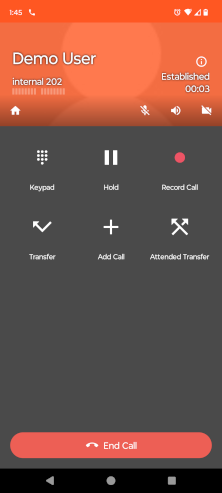
In this screenshot above, I’m on a call with my demo user at extension 202. As you can see, all of the normal desk phone functions are available. I can transfer this call, add another call to make it a conference call, etc.
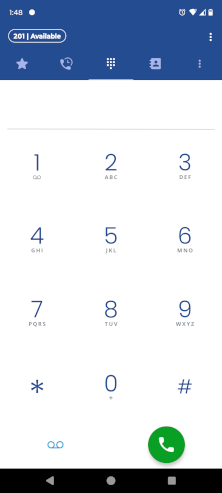
When you launch the softphone app, you’ll be presented with an entirely separate dial pad from your cell phone’s internal dialing app (shown above). Every outbound call you place from the softphone app will originate from your business number. And inbound calls to your extension will ring both at your desk phone and in your pocket, and you can answer on either device.
A softphone can completely replace a desk phone if you do not want to have a physical phone at all. Or you can use both and get the best of both worlds – you get to decide!
How is this any different from call forwarding/follow-me? I have this already!
Automatic call forwarding has been used for this purpose for decades (this feature is sometimes called “Follow Me”). This is a common feature found on many desk phones, which allows you to configure the phone to automatically reroute calls to your cell phone if you do not answer after a certain number of rings.
This feature is very convenient, but there’s a massive downside to forwarding – it only works for inbound calls. With traditional call forwarding, your customers can dial your business number and reach you when you are on the road. But there is no way for you to call them back on your cell phone without revealing your cell phone number in the caller ID. The customer will see your cell phone number instead.
Softphones solve this problem because the outgoing calls are placed through your business phone system rather than via your cell phone, so outgoing calls will originate from your business number – no different than if you had called them from your desk phone.
Enforce your business hours
A typical business phone system is usually configured to send incoming calls elsewhere when the call is received outside of normal business hours. Most businesses have these off-hour calls go directly to voicemail, or an external answering service. This works, but only when the customer dials your business number.
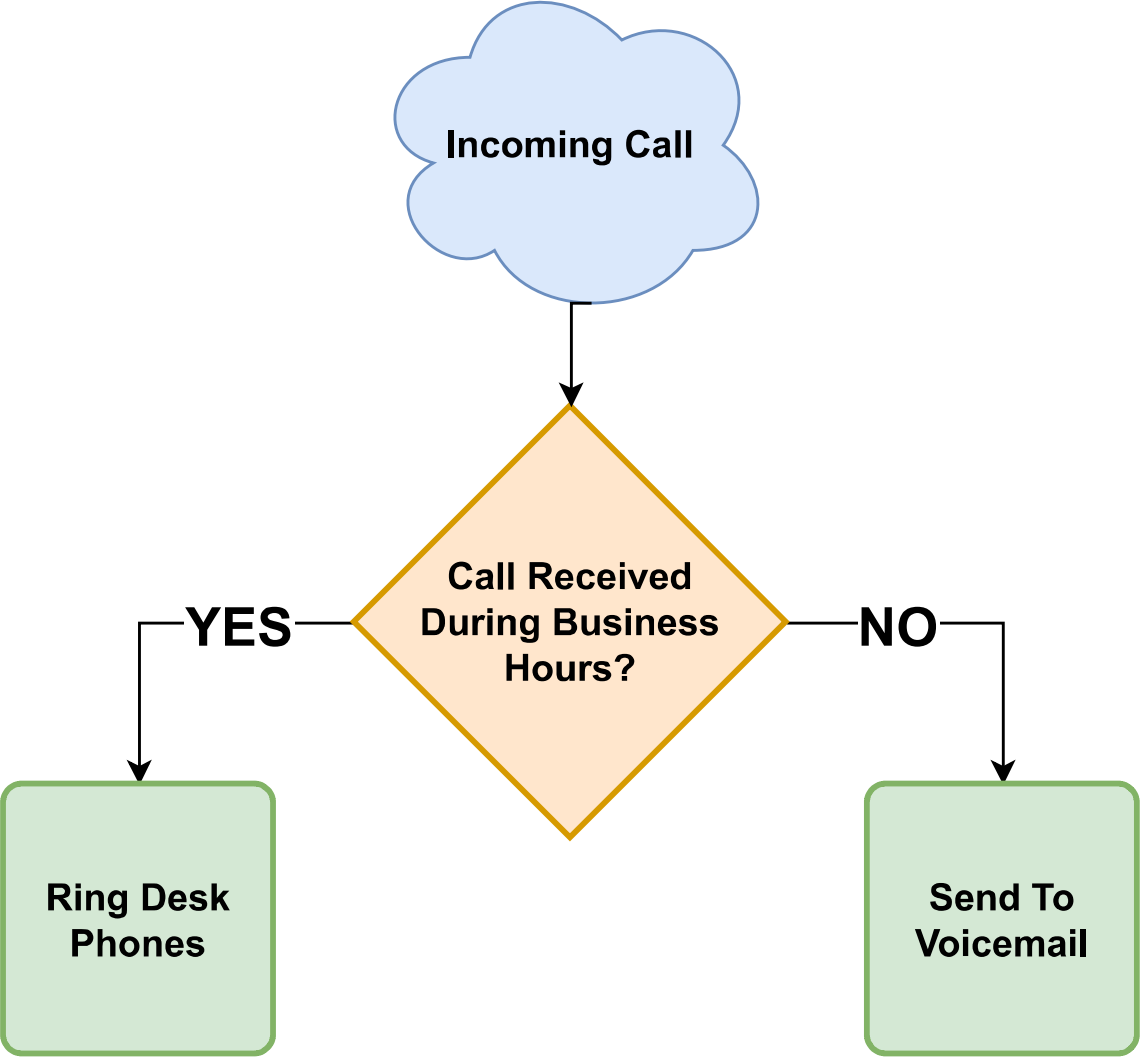
When business contacts have your personal cell phone number, they have the ability to contact you at any time, even outside of business hours. If you have a set period of business hours, you may not want to receive work calls in the middle of the night.
Because softphones are connected to your business phone system, the same rules will apply to inbound calls on your softphone. In other words, if your company phone system reroutes calls after hours, your softphone will not ring after hours. Many softphone apps also have their own separate DND (do not disturb) rules you can set, if you want to further restrict inbound calls.
For example, your business hours are 8am-5pm, and your phone system sends all incoming calls after hours directly to voicemail without ringing. So on a typical day, from 5:01PM-7:59AM (next day), your phones never ring. But suppose you have an important meeting today from 3pm-5pm. A call could still come in and ring your softphone, since this meeting is during business hours. You can toggle on DND in your softphone, so it goes to voicemail while you are in the meeting. And this would only apply to your extension. Other customer calls can still be answered by your other staff.
OK, this is great. So why use a desk phone at all?
Great question! The simple answer is – you don’t have to use a desk phone if you don’t want to. With advances in VoIP technology and softphones, you could field all of your work calls exclusively through a softphone if you wish. In this day and age, it’s largely a matter of personal preference.
That’s not to say that desk phones are obsolete. There are plenty of benefits to having a desk phone. Physical phones have specialized hardware inside of them designed for efficiently processing voice. The hardware in that desk phone is dedicated to one task – calls. It isn’t running other background apps on it like your smartphone or PC would, so it doesn’t have to compete for memory and CPU. If you install a softphone on your smartphone or PC, and that device crashes or becomes slow, your call quality will deteriorate, or you may be disconnected altogether. But if you’re talking on a desk phone instead, the call would not be interrupted by a sudden computer crash.
Also, the audio quality of a hard-wired desk phone simply cannot be beat by a wireless device. Call quality on smartphones is at the mercy of the wireless network or cellular signal of your current location.

As you can see, there are pros and cons to both softphones and desk phones. I personally prefer to use both. I have a physical phone on my desk with a wireless headset connected to it. This is very convenient for me when I’m providing remote tech support to our customers. I can put the headset on, quickly press one of my speed dial buttons on the desk phone, and be instantly connected to who I want to talk to. And my headset frees up both my hands, so I can use my computer to remotely troubleshoot a customer’s computer while I’m talking.
The audio quality on my desk phone is crystal clear – far better than any cell phone I’ve ever owned. I also frequently travel on-site to customer offices to provide support, so the softphone allows me to make and receive business calls while I’m on the road. Prior to the advent of the softphone, this level of flexibility was unheard of.
Conclusion
Softphones are a game changer for businesses of all sizes. We’ve met with many businesses and solo entrepreneurs who use their private cell phone number for all of their business and personal calls. Some people prefer to work this way, as they feel that giving out their personal cell phone number adds a personal touch to their professional relationships with their clients (e.g. “call me anytime, day or night”).
And I’m here to tell you that’s absolutely OK. There is nothing wrong with giving out your personal cell phone number for work calls if that is the way you prefer to operate. But there are a lot of benefits to keeping your business calls and personal calls separated, which I would encourage you to consider.
In our opinion, we feel that having all work calls originate from your business number creates a much more professional image for your company, while protecting your privacy in the process. Using your personal number for business is akin to giving out your personal e-mail address instead of using a separate e-mail address at your company’s domain name. Some of you will agree with this sentiment, some of you won’t – and that’s OK. Ultimately, you have to be the judge of that. We’re not here to judge, our goal is simply to present another option to you.
Thank you for taking the time to read this article today! We are very passionate about phone systems and upgrading them for our customers so that they can save a lot of money while enjoying modern business-class features.
We offer a wide variety of different desk phones, softphones, equipment and accessories. If you’d like to learn more about VoIP phone systems, check out our Phone Systems page here:
Learn More about Phone Systems

